The final course in the specialization Introduction to Programming in C will teach you powerful new programming techniques for interacting with the user and the system and dynamically allocating memory. You will learn more sophisticated uses for pointers, such as strings and multidimensional arrays, as well as how to write programs that read and write files and take input from the user. Learning about dynamic memory allocation will allow your programs to perform complex tasks that will be applied in the final part of the specialization project: a Monte Carlo simulation for calculating poker hand probabilities.


Interacting with the System and Managing Memory
This course is part of Introductory C Programming Specialization
Taught in English
Some content may not be translated



Instructors: Andrew D. Hilton
22,148 already enrolled
Included with 
Course
(166 reviews)
95%
Details to know

Add to your LinkedIn profile
12 quizzes
Course
(166 reviews)
95%
See how employees at top companies are mastering in-demand skills

Build your subject-matter expertise
- Learn new concepts from industry experts
- Gain a foundational understanding of a subject or tool
- Develop job-relevant skills with hands-on projects
- Earn a shareable career certificate


Earn a career certificate
Add this credential to your LinkedIn profile, resume, or CV
Share it on social media and in your performance review

There are 4 modules in this course
So far, our programs have had a rather limited interaction with the user or rest of the system, printing some results to standard output (typically to the terminal). Now that we have learned about topics such as strings and arrays, we are ready to learn how to write a program that takes input from the user, takes arguments on the command line, accesses files, and does many other things we typically think of real programs as doing.
What's included
5 videos14 readings5 quizzes4 programming assignments
So far, most of the memory we have used has been located on the stack. Dynamic memory allocation gives a programmer much more flexibility, in that it allows you to request a specific amount memory to be allocated on the heap, so that it will not disappear with the stack frame of the calling function.
What's included
7 videos18 readings5 quizzes4 programming assignments
So far, we have focused exclusively on programming in the small—designing the algorithm for a small-sized task, implementing it, testing it, and debugging it. This module discusses three main differences that "real" programs exhibit. 1) They tend to be much larger than those we have written. 2) More than one person works on them, sometimes teams of hundreds to thousands. 3) Real software has a long life-span during which it must be maintained. Now that you have an understanding of the basics of programming in the small, we are ready to begin learning about programming in the large!
What's included
2 videos20 readings2 quizzes3 programming assignments
In this module, you will complete the Poker Project! Now that you know about dynamic memory allocation, user input, and how to program in the large, you can write the final parts of the program. You will write code to read in a file with a hand of cards and code to choose unknown cards from a shuffled deck. As you program with more sophisticated data structures, the importance of drawing good pictures will increase. Happy programming!
What's included
1 video3 programming assignments
Instructors

Offered by
Recommended if you're interested in Software Development
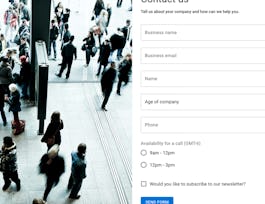
Coursera Project Network

Duke University

Coursera Project Network

Google Cloud
Why people choose Coursera for their career




Learner reviews
Showing 3 of 166
166 reviews
- 5 stars
65.86%
- 4 stars
16.76%
- 3 stars
8.38%
- 2 stars
1.79%
- 1 star
7.18%
New to Software Development? Start here.

Open new doors with Coursera Plus
Unlimited access to 7,000+ world-class courses, hands-on projects, and job-ready certificate programs - all included in your subscription
Advance your career with an online degree
Earn a degree from world-class universities - 100% online
Join over 3,400 global companies that choose Coursera for Business
Upskill your employees to excel in the digital economy
Frequently asked questions
No. Completion of a Coursera course does not earn you academic credit from Duke; therefore, Duke is not able to provide you with a university transcript. However, your electronic Certificate will be added to your Accomplishments page - from there, you can print your Certificate or add it to your LinkedIn profile.
Access to lectures and assignments depends on your type of enrollment. If you take a course in audit mode, you will be able to see most course materials for free. To access graded assignments and to earn a Certificate, you will need to purchase the Certificate experience, during or after your audit. If you don't see the audit option:
The course may not offer an audit option. You can try a Free Trial instead, or apply for Financial Aid.
The course may offer 'Full Course, No Certificate' instead. This option lets you see all course materials, submit required assessments, and get a final grade. This also means that you will not be able to purchase a Certificate experience.
When you enroll in the course, you get access to all of the courses in the Specialization, and you earn a certificate when you complete the work. Your electronic Certificate will be added to your Accomplishments page - from there, you can print your Certificate or add it to your LinkedIn profile. If you only want to read and view the course content, you can audit the course for free.

