Computer graphics can be a powerful tool for supporting visual problem solving, and interactivity plays a central role in harnessing the users' creativity. This course will introduce various interactive tools developed in computer graphics research field with their design rationales and algorithms. Examples include enhancements to graphical user interfaces, authoring tools for 2D drawings and 3D animations, and interactive computer-aided design systems. Rich live demonstrations and course assignments will give you insights and skills to design and implement such tools for your own problems.


Interactive Computer Graphics
Taught in English
Some content may not be translated
94,604 already enrolled
(286 reviews)
What you'll learn
Key algorithms / techniques used in the past research
How featured software / systems are implemented
Key algorithms / techniques introduced in this course to your own problem solving
Skills you'll gain
Details to know

Add to your LinkedIn profile
41 quizzes
See how employees at top companies are mastering in-demand skills


Earn a career certificate
Add this credential to your LinkedIn profile, resume, or CV
Share it on social media and in your performance review

There are 7 modules in this course
Graphical user interfaces turn computer control problem into visual problem solving. The lectures of this module introduce five attempts to enhance current GUI operations such as scrolling interfaces, management of desktop icons, pointing on a large display, digital inking, and vocal interaction.
What's included
7 videos4 readings6 quizzes
In this module we will dive deep into the world of 2D. We will discuss techniques for authoring 2D drawings and animations. Specifically, we will introduce interactive diagram beautification, pen-and-ink texture synthesis, shape manipulation, and dynamic illustrations. We hope you will witness how interactive software can change burdensome drawing work into full of fun!
What's included
4 videos5 quizzes
In this module, we rise up from 2D plane to 3D space, and discuss 3D geometric modeling methods. Topics introduced are; suggestive interface for architectural models, a sketch-based modeling system for freeform shapes, a curve-based shape control method, a flower modeling system, and volumetric texture. You will see how 3D objects can be easily and quickly modeled by specially-designed 2D user interfaces!
What's included
5 videos6 quizzes
Starting from this module, we are shifting our attention towards simulating/crafting real objects and movements, which usually require intricate systems to deal with. As for this module, we will introduce clothing manipulation techniques, layer operations for stacked deformable objects, spatial key framing for character animations, procedural deformation, and human motion visualization using stick figures. You will discover how deformation and animation techniques help visually reproduce complex objects and motions.
What's included
5 videos6 quizzes
In this module, we will discuss systems for supporting personal fabrication. In particular, we will introduce systems for designing plush toys, beadworks, chairs, and softly folded objects. In addition, interactive packing method is presented.
What's included
5 videos6 quizzes
Nowadays, computers are indispensable for designing products; computers mediate the interaction between designers and products. But in most cases, designing and testing processes are separated, so that designers will not foresee the consequences of their design in real time. In this module, we will discuss computer-aided design supported by simultaneous physical simulation. The works introduced are: systems for designing cantilever, musical instruments, garments, furniture, and gliders. You will see how real-time feedback helps designers improve the output products!
What's included
5 videos6 quizzes
Computer-operated appliances, such as robotic cleaners, are gradually spreading to general households in recent years. These emerging technologies have opened the door to the new research area, i.e. research on the interactions between ordinary people and robots. In this module, we will discuss interactive techniques and systems for real world interaction. Topics include: a command card interface for robot control, style-by-demonstration for robot behavior design, an actuated puppet device for character posing, a painting interface for robotic lights, and a fur display.
What's included
6 videos2 readings6 quizzes
Instructor

Offered by
Recommended if you're interested in Software Development
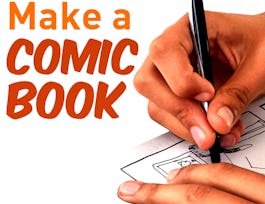
High Tech High Graduate School of Education

California Institute of the Arts

California Institute of the Arts

Coursera Project Network
Why people choose Coursera for their career




Learner reviews
Showing 3 of 286
286 reviews
- 5 stars
61.61%
- 4 stars
14.08%
- 3 stars
8.09%
- 2 stars
3.87%
- 1 star
12.32%
New to Software Development? Start here.

Open new doors with Coursera Plus
Unlimited access to 7,000+ world-class courses, hands-on projects, and job-ready certificate programs - all included in your subscription
Advance your career with an online degree
Earn a degree from world-class universities - 100% online
Join over 3,400 global companies that choose Coursera for Business
Upskill your employees to excel in the digital economy
Frequently asked questions
Access to lectures and assignments depends on your type of enrollment. If you take a course in audit mode, you will be able to see most course materials for free. To access graded assignments and to earn a Certificate, you will need to purchase the Certificate experience, during or after your audit. If you don't see the audit option:
The course may not offer an audit option. You can try a Free Trial instead, or apply for Financial Aid.
The course may offer 'Full Course, No Certificate' instead. This option lets you see all course materials, submit required assessments, and get a final grade. This also means that you will not be able to purchase a Certificate experience.
When you purchase a Certificate you get access to all course materials, including graded assignments. Upon completing the course, your electronic Certificate will be added to your Accomplishments page - from there, you can print your Certificate or add it to your LinkedIn profile. If you only want to read and view the course content, you can audit the course for free.
You will be eligible for a full refund until two weeks after your payment date, or (for courses that have just launched) until two weeks after the first session of the course begins, whichever is later. You cannot receive a refund once you’ve earned a Course Certificate, even if you complete the course within the two-week refund period. See our full refund policy.


